Navisworks Course Training
- Home
- Course Details
Navisworks Course In Hyderabad

Caddesk mehdipatnam
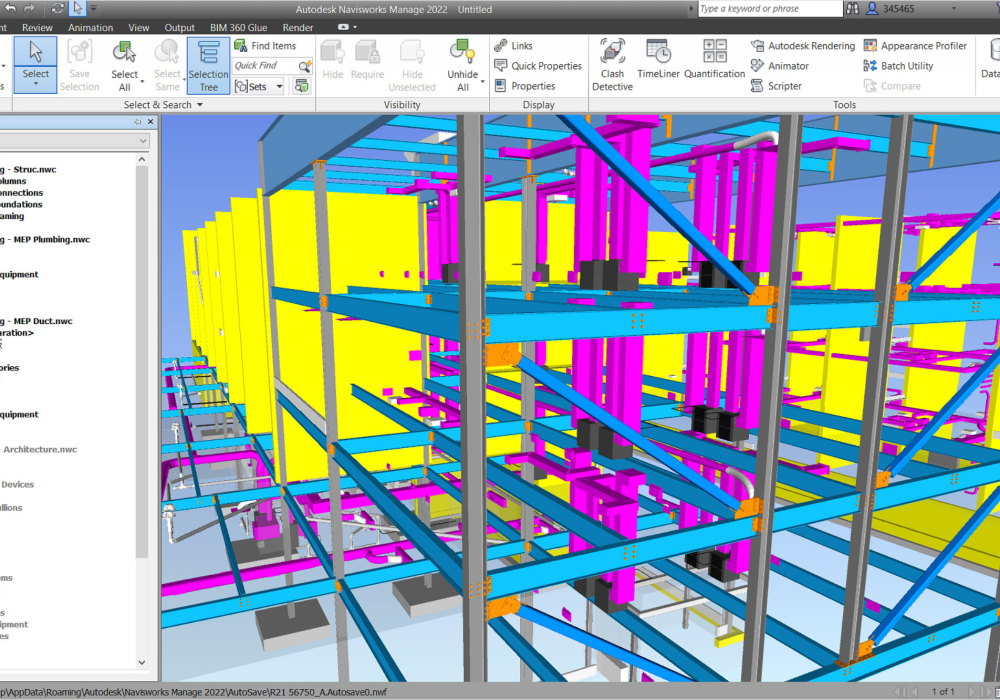
About Navisworks Course
Learn NavisWorks course for those who are interested in the civil field.Navisworks is a powerful software tool used in the architecture, engineering, and construction industry to integrate multiple 3D models into one united model for streamlined collaboration.The training is hands-on and project-based, allowing learners to apply their skills to real-world situations Cad Desk mehdipatnam is the best NavisWorks course training institute in mehdipatnam hyderabad with 100% placements assistance.we are providing both offline and online training with industry experts .
Course Content Of Navisworks
- Overview of Navisworks software and its features
- Understanding the Navisworks interface and navigation tools
- Importing and managing 3D models from various file formats
- Reviewing model properties and metadata
- Setting up project files and preferences
- Reviewing and navigating 3D models in Navisworks
- Using viewing tools (zoom, pan, orbit) to inspect models
- Sectioning and slicing models for detailed analysis
- Measuring distances, angles, and areas in 3D space
- Annotating and marking up models with comments and notes
- Understanding clash detection workflows in Navisworks
- Setting up clash tests and clash rules
- Running clash detection analyses and reviewing clash results
- Resolving clashes and coordinating design changes
- Generating clash reports and documenting resolution workflows
- Using Navisworks Timeliner for construction sequencing and scheduling
- Importing project schedules and linking tasks to 3D models
- Creating animation sequences and visualizing construction progress
- Analyzing project timelines and identifying scheduling conflicts
- Presenting construction sequences and timelines in visual format
- Performing quantity takeoff and estimation in Navisworks
- Creating selection sets and material takeoff reports
- Extracting quantities from 3D models for cost estimation
- Using measurement tools for accurate quantity calculations
- Exporting quantification data to external formats (e.g., Excel)
- Collaborating with project team members using Navisworks
- Sharing Navisworks files and project data with stakeholders
- Integrating Navisworks with other software (e.g., Revit, AutoCAD)
- Using Navisworks in conjunction with BIM 360 for cloud-based collaboration
- Best practices for effective collaboration and communication in Navisworks projects
Who Can Learn Navisworks?
- Architects and Designers
- Engineers
- Construction Managers
- Project Managers
- Quantity Surveyors and Estimators
- BIM Managers and Coordinators
- Contractors and Subcontractors
- Facility Managers
- Educators and Students
- Freelancers and Consultants
Career Opportunities In Navisworks
BIM Coordinator/Manager: Professionals responsible for implementing Building Information Modeling (BIM) processes using Navisworks, coordinating BIM workflows, and ensuring project teams effectively utilize the software.
Construction Project Manager: Individuals overseeing construction projects who utilize Navisworks for clash detection, coordination meetings, and project visualization to streamline project delivery and improve communication.
Construction Estimator: Estimators who use Navisworks for quantity takeoffs, cost estimation, and value engineering to accurately assess project costs and manage budgets.
Virtual Design and Construction (VDC) Engineer: Engineers who leverage Navisworks to create 3D models, analyze constructability, simulate construction processes, and identify potential conflicts before they occur on-site.
BIM Modeler: Professionals responsible for creating and managing BIM models using Navisworks, ensuring models are accurate, coordinated, and compliant with project requirements.
BIM Consultant: Consultants who provide expertise in BIM implementation, workflow optimization, and Navisworks training to help organizations maximize the benefits of BIM technology.
Software Developer/Engineer: Developers who specialize in building custom plugins, scripts, or extensions for Navisworks to enhance its functionality and tailor it to specific project needs.
Technical Support Specialist: Experts who provide technical support and troubleshooting assistance for Navisworks users, helping them resolve software-related issues and optimize their workflow.
Educator/Trainer: Trainers who deliver Navisworks training courses and workshops to educate professionals on best practices, advanced techniques, and new features of the software.
BIM Implementation Manager: Managers responsible for implementing Navisworks and other BIM tools across an organization, developing standards and protocols, and ensuring successful adoption by project teams.
Why Caddesk Mehdipatnam..?
Caddesk Mehdipatnam is considered the best Navisworks Course training institute for specific reasons. We are providing 100% placement assistance in Hyderabad. We are providing training with industry experts. Quality instruction plays a vital role in ensuring that students receive effective training and are equipped with the knowledge and skills they need to succeed. We are providing individual mentors for the students.
Tags
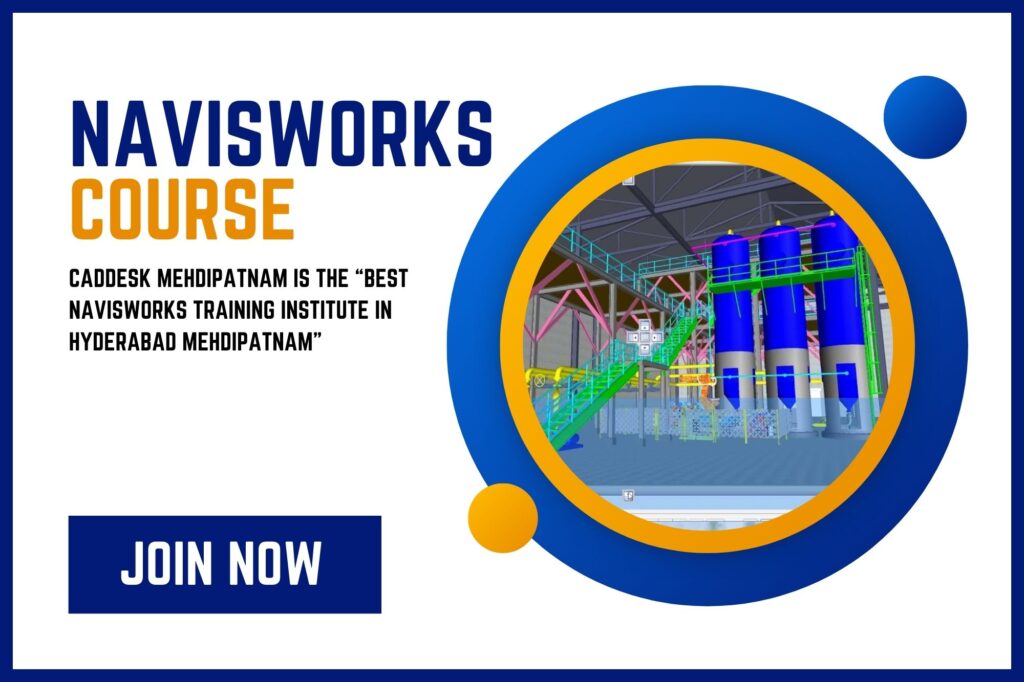
- Navisworks Course
- Duration : 40 Days
- Level : Expert
- ISO Cerification
- 100% Placement Assistance
Share This :
Have Any Question?
For More Career Guidance , Please Feel Free To Contact Best Navisworks Training Institute In Hyderabad Mehdipatnam
- 8374750033
- mehdipatnam@smartcadindia.com
Question
Find The Right Courses For Your Careers
In the Navisworks at Caddesk Mehdipatnam, you will learn how to navigate the Navisworks interface, import 3D models from various CAD software, perform clash detection, create and manage viewpoints, generate reports.
Navisworks course is suitable for
building information modeling (BIM), creating architectural elements like walls, floors, and roofs, using families and components, generating construction documents, and collaboration techniques.
architects, engineers, project managers, BIM coordinators, and anyone involved in construction or engineering projects
Yes, Caddesk Mehdipatnam will provide practical sessions for students to grab their skills, it will help in the real-time projects.
