Microsoft Project Course Training
- Home
- Course Details
MS Project Course In Hyderabad

Caddesk mehdipatnam
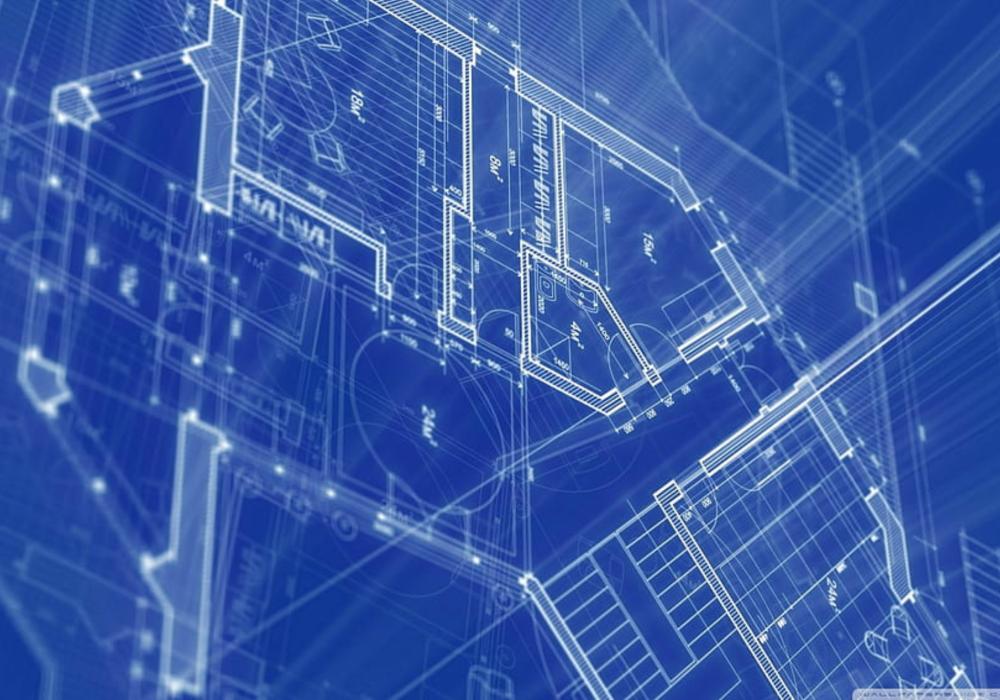
About Microsoft Project Course
Learn Microsoft Project course for those who are interested in the civil field. The course features lessons on project planning, scheduling, resource allocation, progress tracking, budget management, and reporting in the AutoCAD training. The training is hands-on and project-based, allowing learners to apply their skills to real-world situations Cad Desk Mehdipatnam is the best Microsoft Project course training institute in Mehdipatnam Hyderabad with 100% placements assistance. We are providing both offline and online training with industry experts
Course Content Of Microsoft Project
- Overview of project management principles and methodologies
- Introduction to Microsoft Project software and its features
- Understanding the project management life cycle
- Navigating the Microsoft Project interface and basic functionalities
- Creating a new project and setting up project properties
- Defining project scope, objectives, and deliverables
- Developing work breakdown structures (WBS) in Microsoft Project
- Establishing project calendars, tasks, and dependencies
- Creating and organizing project tasks, milestones, and deadlines
- Linking and sequencing project tasks to establish task dependencies
- Understanding resource management concepts in Microsoft Project
- Adding and assigning resources to project tasks
- Adjusting resource availability and working hours
- Resource leveling and resource smoothing techniques
- Optimizing resource allocation to maximize project efficiency
- Monitoring project progress and performance using Microsoft Project
- Updating project schedules with actual progress and completion dates
- Analyzing schedule variances and identifying critical path tasks
- Implementing corrective actions and schedule adjustments
- Generating progress reports and performance metrics in Microsoft Project
- Exploring advanced features and functionalities of Microsoft Project
- Customizing project views, tables, and filters for project analysis
- Managing multiple projects and portfolios in Microsoft Project
- Importing and exporting project data between Microsoft Project and other software tools
- Best practices for using Microsoft Project in complex project environments
- Integrating Microsoft Project with other Microsoft Office applications (e.g., Excel, Outlook)
- Collaborating with project team members using Microsoft Project Server or SharePoint
- Sharing project information and reports with stakeholders
- Setting up project communication and collaboration tools
- Final project or assignment applying concepts learned throughout the course to a real-world project scenario
Who can learn Microsoft Project Course?
- Project Managers
- Project Coordinators
- Team Leaders
- Planners and Schedulers
- Construction Managers
- Engineering Managers
- Business Analysts
- Entrepreneurs
- Students Pursuing Project Management
Career Opportunities In Microsoft Project
Project Manager: Project managers use Microsoft Project to plan, execute, and monitor projects. They create project schedules, allocate resources, track progress, and manage project budgets to ensure projects are completed on time and within budget.
Project Coordinator: Project coordinators assist project managers in planning, scheduling, and coordinating project activities. They use Microsoft Project to update project schedules, communicate with team members, and maintain project documentation.
Scheduler: Schedulers specialize in creating and maintaining project schedules using Microsoft Project. They develop project timelines, define task dependencies, and optimize resource allocations to ensure efficient project execution.
Program Manager: Program managers oversee multiple projects or programs within an organization. They use Microsoft Project to manage program schedules, dependencies, and resource allocations, and provide strategic direction to ensure program objectives are met.
Portfolio Manager: Portfolio managers manage a portfolio of projects or investments. They use Microsoft Project to prioritize projects, allocate resources, track project performance, and make data-driven decisions to optimize portfolio outcomes.
Business Analyst: Business analysts use Microsoft Project to analyze project data and performance metrics. They generate reports, dashboards, and visualizations to provide insights into project performance, identify trends, and support decision-making processes.
Consultant: Consultants provide advisory services to organizations on project management processes and tools, including Microsoft Project. They assist in implementing, customizing, and optimizing Microsoft Project for clients to improve project management efficiency and effectiveness.
Training and Support Specialist: Training and support specialists deliver training programs, workshops, and user support services for Microsoft Project users. They help users learn how to use Microsoft Project effectively, troubleshoot issues, and maximize their productivity with the software.
Project Management Office (PMO) Manager: PMO managers oversee the project management office within an organization. They use Microsoft Project to standardize project management processes, enforce best practices, and provide governance and oversight for project portfolios.
Software Developer: Software developers specialize in developing custom solutions, integrations, or extensions for Microsoft Project. They use programming languages and APIs to extend the functionality of Microsoft Project and integrate it with other systems and tools.
Why Caddesk Mehdipatnam..?
Caddesk Mehdipatnam is considered the best Microsoft project Course training institute for specific reasons. We are providing 100% placement assistance in Hyderabad. We are providing training with industry experts. Quality instruction plays a vital role in ensuring that students receive effective training and are equipped with the knowledge and skills they need to succeed. We are providing individual mentors for the students.
Tags

- Microsoft Project Course
- Duration : 40 Days
- Level : Expert
- ISO Cerification
- 100% Placement Assistance
Share This :
Have Any Question?
For More Career Guidance , Please Feel Free To Contact Best Microsoft Project Training Institute In Hyderabad Mehdipatnam
- 8374750033
- mehdipatnam@smartcadindia.com
Question
Find The Right Courses For Your Careers
Microsoft project course at Caddesk Mehdipatnam covers the fundamentals of using Microsoft Project, including creating project plans, scheduling tasks, assigning resources, tracking progress, and generating reports.
This course is suitable for project managers, team leads, planners, schedulers.
Yes, Caddesk Mehdipatnam will provide both online and offline classes for Microsoft Project course.
