AutoCAD Course Training
- Home
- Course Details
AutoCAD Course In Hyderabad

Caddesk mehdipatnam
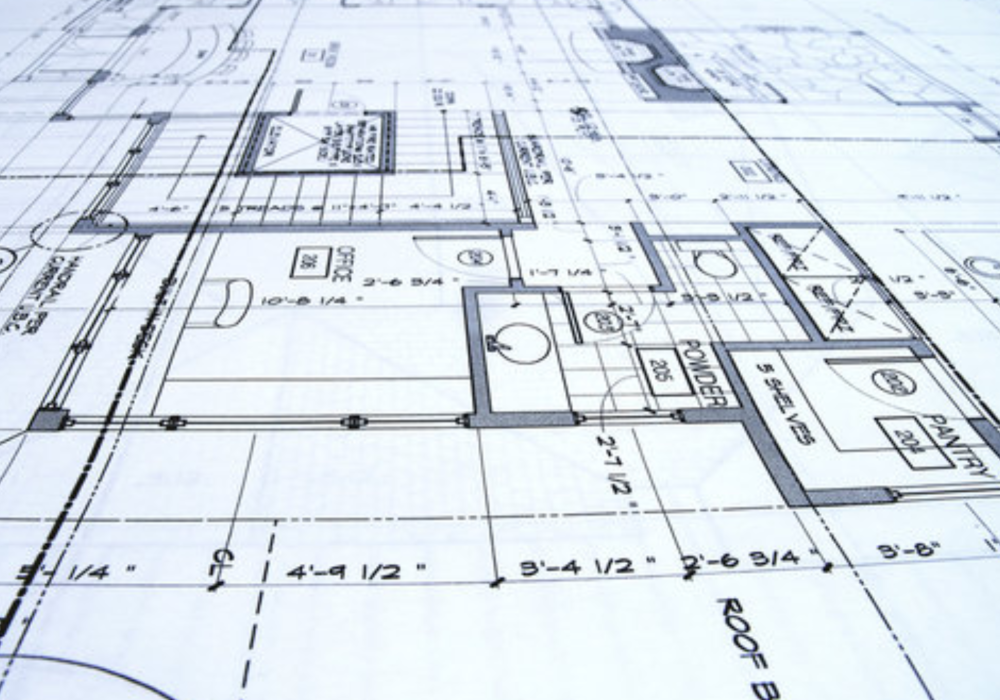
About AutoCAD Course
Learn AutoCAD Civil course for those who are interested in the civil field. The best AutoCAD course training institute will teach you to create accurate drawings and also generate 3D models of objects and structures in the autocad training. The training is hands-on and project-based, allowing learners to apply their skills to real-world situations Cad Desk Mehdipatnam is the best AutoCAD Civil course training institute in Mehdipatnam Hyderabad with 100% placements assistance. We are providing AutoCAD software both offline and online training with industry experts .
Course Content Of AutoCAD
- Overview of CivilCAD 6 software
- Interface familiarisation
- Basic settings and preferences
- Drawing and editing tools
- Coordinate systems and units
- Line, polyline, and spline tools
- Circle, arc, and polygon tools
- Text and label tools
- Blocks and symbols
- Layers and layer management
- Modify commands (move, copy, rotate, scale, mirror)
- Trim, extend, and fillet commands
- Break and join commands
- Grip editing
- Advanced editing techniques
- Alignment design
- Road design
- Profile design
- Cross-section design
- Grading and earthwork calculations
- Parcel creation and subdivision
- Lot layout design
- Terrain modelling
- Drainage design
- Parking lot design
- Importing and exporting data
- Data linking with other software (e.g., AutoCAD, GIS)
- Data analysis tools
- Quantity takeoff and estimation
- Reporting and documentation
Career Opportunities In AutoCAD
Civil Engineer: Using AutoCAD Civil to design and draft infrastructure projects such as roads, bridges, highways, and drainage systems.
Construction Project Manager: Overseeing construction projects and utilizing AutoCAD Civil to review and manage design plans, track progress, and ensure adherence to specifications.
Urban Planner: Using AutoCAD Civil to create land-use plans, zoning maps, and development proposals for urban and regional areas.
Land Surveyor: Using AutoCAD Civil to analyze survey data, create topographic maps, and generate accurate site plans for construction projects.
Transportation Engineer: Designing transportation systems, including roads, highways, and railways, using AutoCAD Civil to optimize traffic flow and improve safety.
Environmental Engineer: Using AutoCAD Civil to design and implement environmental remediation projects, such as stormwater management systems and wastewater treatment facilities.
CAD Technician: Working for engineering firms or government agencies to produce technical drawings, maps, and diagrams using AutoCAD Civil.
Infrastructure Asset Manager: Using AutoCAD Civil to maintain and manage infrastructure assets, such as bridges, dams, and utilities, ensuring their functionality and longevity.
Consulting Engineer: Providing expert advice and engineering solutions to clients in various sectors, using AutoCAD Civil to develop and communicate design concepts.
Why Caddesk Mehdipatnam..?
Caddesk Mehdipatnam is considered the best AutoCAD Civil training institute for specific reasons. We are providing 100% placement assistance in Hyderabad. We are providing training with industry experts. Quality instruction plays a vital role in ensuring that students receive effective training and are equipped with the knowledge and skills they need to succeed. We are providing individual mentors for the students.
Tags

- Autocad
- Duration : 40 Days
- Level : Expert
- ISO Cerification
- 100% Placement Assistance
Share This :
Have Any Question?
For More Career Guidance , Please Feel Free To Contact Best Autocad Training Institute In Hyderabad Mehdipatnam
- 8374750033
- mehdipatnam@smartcadindia.com
Question
Find The Right Courses For Your Careers
AutoCAD is a computer-aided design (CAD) software developed by Autodesk. It is used for creating 2D and 3D drawings, drafting, modeling, and documentation in various industries such as architecture, engineering, and construction.
Learning AutoCAD with Caddesk Mehdipatnam benefits are improved accuracy, better visualization, streamlined collaboration.
Yes, Caddesk Mehdipatnam will provide 100% job placement assistance.